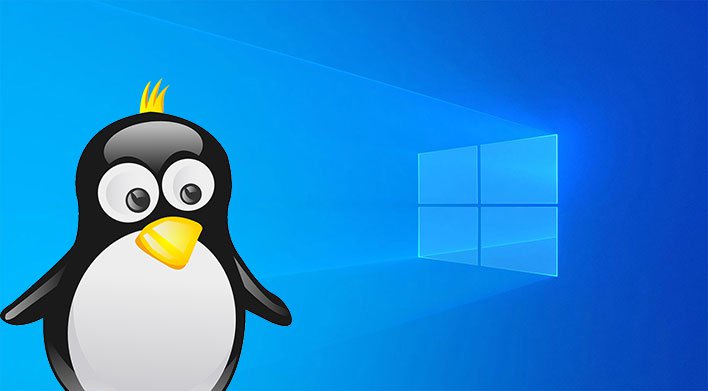Microsoft has released a new test build of Windows 10 to Insiders in the Fast Ring. That build, No. 19603, released on April 8, includes integration of File Explorer into the Windows Subsystem for Linux (WSL).
As Microsoft officials note in today’s blog post about the build, users have had the ability to access Linux files since Windows 10 1903, but today’s addition simplifies how users scan get to them (via the left-hand navigation pane in File Explorer). By selecting the Linux icon, users can see all their Linux distros and selecting those will place users directly into the Linux root file system for a particular distro.
Test build 19603 also adds user cleanup recommendations to Storage Settings. This will allow users to “digitally cleanse” their devices by gathering up unused files and apps into a single page that is removable with a few clicks. It also includes support for the latest version of the Raw Image Extension supporting the Canon CR3 raw format.
Today’s build includes a bunch of fixes and known issues listed in the blog post. Microsoft says the company is removing the known issue for incompatibility issues for certain versions of BattlEye anti-cheat software as of this build. Today’s build also adds a fix for some webcams not working correctly when attempting to make a video call in Teams.
In today’s blog post about 19603, Microsoft also formally announced the Microsoft News Bar beta. (Leaks about this new app have been circulating for a while.)The News Bar presents the latest news collected by the Microsoft News network from 4,500 external publishers. Stories are updated throughout the day. News and stocks information are included today; weather and sports are coming in the future. The News Bar is configuarable, customizable and supports multiple monitors.
Those interested can get the News Bar beta from the Microsoft Store.
Just a reminder: Microsoft has been feature-complete with its Windows 10 20H1/2004 build for a while now. It still has yet to start rolling that release out to mainstream users, though that should be happening in the coming weeks. The current Fast Ring test build includes features which may or may not make it into Windows 10 20H2 when it is released later this year. My sources have said to expect Windows 10 20H2 to be a minor update, similar to a cumulative update, to Windows 10 2004 — similar to the way 1909 was a minor update to 1903.