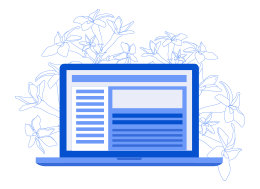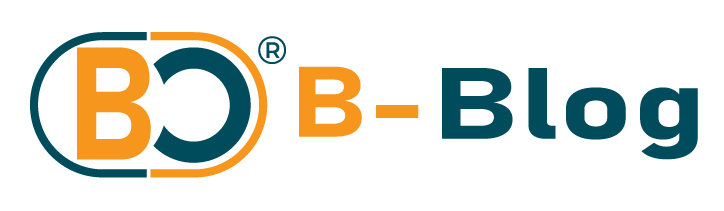Microsoft’s latest Windows 10 preview for the insider Fast ring introduces new user cleanup recommendations in Storage Settings, as well as a new page to help users discover new and recently added features.
The extra help for users to get rid of unused files and apps to free up disk space is found in the new preview build 19603’s Storage Settings. Here users will find a new ‘User cleanup recommendations’ option with a link to ‘See cleanup recommendations’, which displays a list of large or unused files, as well as a snapshot of how much data be cleaned out.
Microsoft notes that Windows can’t predict whether users want to delete personal files, uninstall apps, or remove local copies of files synced to the cloud. The tool simply gathers all the likely candidates, which can then be removed by users with a few clicks.
Microsoft is also working on a What’s New section in Settings in the Update and Security category. The section displays tips and information about new features and changes to Windows 10 that users may not have been aware of.
The feature, which isn’t live yet but shipped with this preview, was uncovered Windows watcher Albacore, who shared screen shots on Twitter.
Microsoft is also working on a place in Settings for people to discover new features. A nice touch after the variety of complaints about poor discoverability of various new small improvements. Currently found in the Update & Security category as What's New. pic.twitter.com/XucystvXKC — Albacore (@thebookisclosed) April 8, 2020
The example shown displays clickable boxes containing tips on how to add emojis from a keyboard, how to automatically backup important folders in OneDrive, bring Microsoft to an Android phone via the Microsoft Launcher for Android app, and how to create an event in the Calendar app.
Albacore has also uncovered updated media controls in the volume flyout for music apps. Apparently, it does work with Spotify but again the feature isn’t live yet and it remains to be seen if and when Microsoft enables it.
For those curious, it is compatible with the same apps as the previous implementation. Here's Spotify working with it fine: pic.twitter.com/xoiTzvQtQD — Albacore (@thebookisclosed) April 8, 2020 This update has also brought improvements to the Windows Subsystem for Linux (WSL) experience in File Explorer.
Windows 10 users with WSL installed should now be able to access Linux files more easily, thanks to a new File Explorer integration with WSL, which introduces a new Linux penguin icon in the left-hand navigation pane.
The icon offers users a shortcut to all installed Linux distributions and each distribution’s Linux root file system.