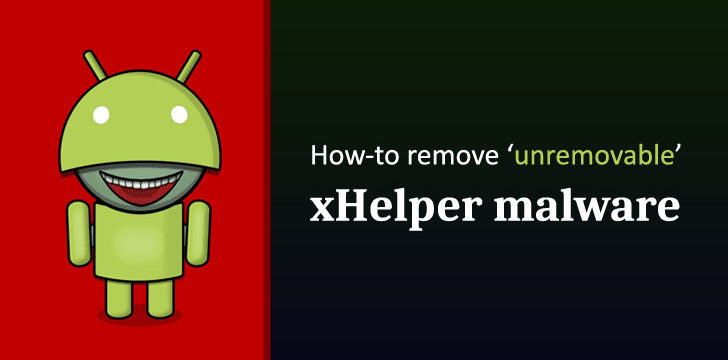Remember xHelper?
A mysterious piece of Android malware that re-installs itself on infected devices even after users delete it or factory reset their devices—making it nearly impossible to remove.
xHelper reportedly infected over 45,000 devices last year, and since then, cybersecurity researchers have been trying to unfold how the malware survives factory reset and how it infected so many devices in the first place.
In a blog post published today, Igor Golovin, malware analyst at Kaspersky, finally solved the mystery by unveiling technical details on the persistence mechanism used by this malware, and eventually also figured out how to remove xHelper from an infected device completely.
As the initial attack vector and for distribution, the malware app disguises itself as a popular cleaner and speed optimization app for smartphones — affecting mostly users in Russia (80.56%), India (3.43%), and Algeria (2.43%).
“But in reality, there is nothing useful about it: after installation, the ‘cleaner’ simply disappears and is nowhere to be seen either on the main screen or in the program menu. You can see it only by inspecting the list of installed apps in the system settings,” Golovin said.
Once installed by an unsuspecting user, the malicious app registers itself as a foreground service and then extracts an encrypted payload that collects and sends identity information of the targeted device to an attacker-control remote web server.

In the next step, the malicious app executes another obfuscated payload that triggers a set of Android rooting exploits and attempts to gain administrative access to the device’s operating system.
“The malware can gain root access mainly on devices running Android versions 6 and 7 from Chinese manufacturers (including ODMs),” Golovin said.
The malware sits silently on the device and waits for commands from the attackers. According to a previous analysis of the same malware by Symantec researchers, it uses SSL certificate pinning to prevent its communication from being intercepted.
“The malware installs a backdoor with the ability to execute commands as a superuser. It provides the attackers with full access to all app data and can be used by other malware, too, for example, CookieThief.”
If the attack succeeds, the malicious app then abuses root privilege to silently install xHelper by directly copying malicious package files to the system partition (/system/bin folder) after re-mounting it in the write-mode.

“All files in the target folders are assigned the immutable attribute, which makes it difficult to delete the malware because the system does not allow even superusers to delete files with this attribute,” Golovin said.
What’s more interesting is that though a legitimate security app or affected user could have simply re-mount the system partition, in the same way, to permanently delete the malware file, xHelper also modifies a system library (libc.so) intending to prevent infected users from re-mounting system partition in the write mode.
“On top of that, the Trojan downloads and installs several more malicious programs, and deletes root access control applications, such as Superuser,” Golovin said.
According to Kaspersky, replacing the modified library with the one from the original firmware for your Android smartphone could re-enable mounting system partition in the write-mode to permanently remove xHelper Android malware.
However, instead of following such a tech-savvy procedure to get rid of the malware, affected users are advised to simply re-flash their backdoored phones with a fresh copy of firmware downloaded from the vendors’ official website or by installing a different but compatible Android ROM.