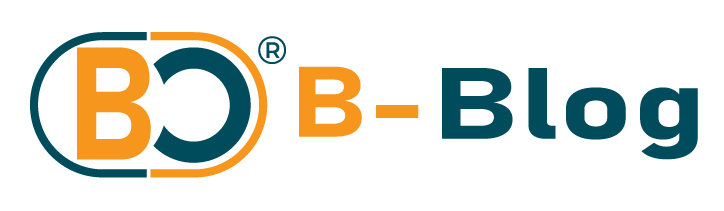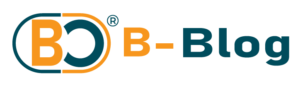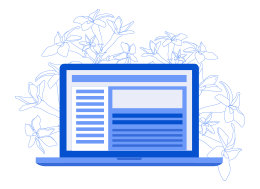With the rise of the Internet of Things (IoT), an increasing number of devices are connecting to home networks, leaving them vulnerable to cyber attacks. From smart home devices to laptops and smartphones, it’s crucial to take the necessary steps to secure your home network to protect your personal information and sensitive data. Here’s how you can secure your home network and protect your internet-connected devices.
- Change Default Login Credentials
One of the first steps in securing your home network is to change the default login credentials for your router and any other internet-connected device. This is because attackers often exploit known default usernames and passwords to gain access to devices and networks.
- Use a Strong Password
Your home network password should be strong and unique, consisting of a combination of letters, numbers, and symbols. It’s also important to change this password regularly to ensure it remains secure.
- Enable WPA3 Encryption
Wireless networks should be encrypted to prevent unauthorized access. The most secure type of encryption is WPA3, which uses advanced encryption algorithms to protect your network and its connected devices.
- Enable Firewall
A firewall is a software or hardware solution that provides a barrier between your home network and the internet, blocking unauthorized access to your devices. It’s important to enable the firewall on your router to provide an additional layer of protection.
- Disable Remote Management
Many routers come with the option to enable remote management, which allows you to access and manage your home network from outside your home. However, this feature can also leave your network vulnerable to attacks, so it’s recommended to disable it if you’re not using it.
- Keep Software Up-to-Date
It’s important to keep all software, including your router’s firmware, up-to-date. Software updates often include security patches and bug fixes, so neglecting to update can leave your home network vulnerable to cyber attacks.
- Use a VPN
A virtual private network (VPN) can provide an extra layer of security for your home network by encrypting your internet connection and hiding your online activity from prying eyes. This is especially important when using public Wi-Fi networks, which are often unsecured.
- Limit Physical Access to Devices
Lastly, it’s important to limit physical access to your internet-connected devices. This means keeping them in a secure location and using locks to prevent unauthorized access.
Securing your home network is crucial to protect your personal information and sensitive data. By following these tips, you can keep your internet-connected devices safe from cyber attacks. Remember to change default login credentials, use a strong password, enable WPA3 encryption, enable firewall, disable remote management, keep software up-to-date, use a VPN, and limit physical access to your devices.