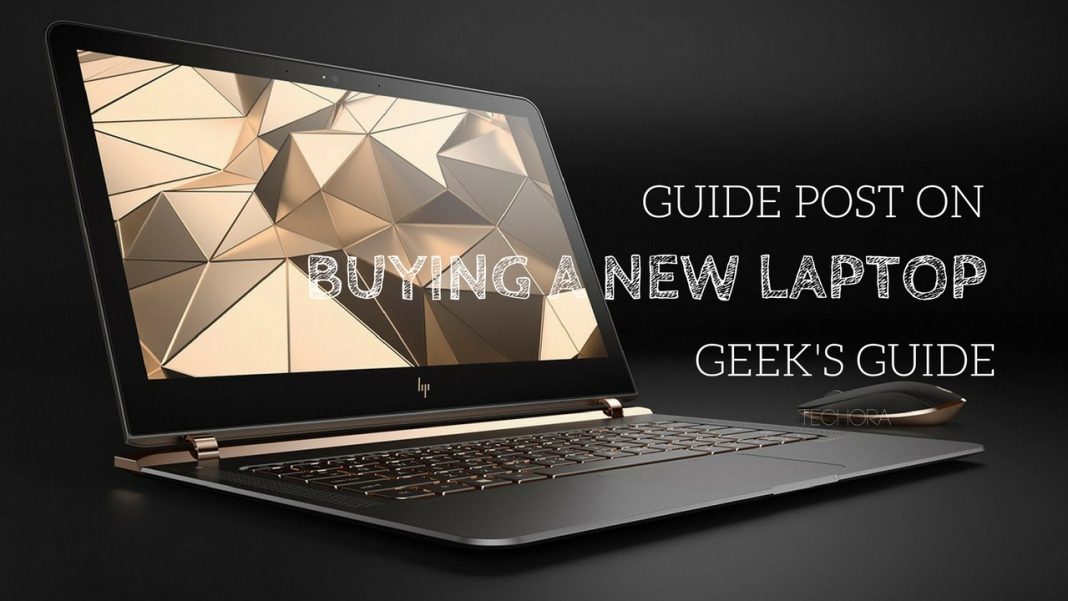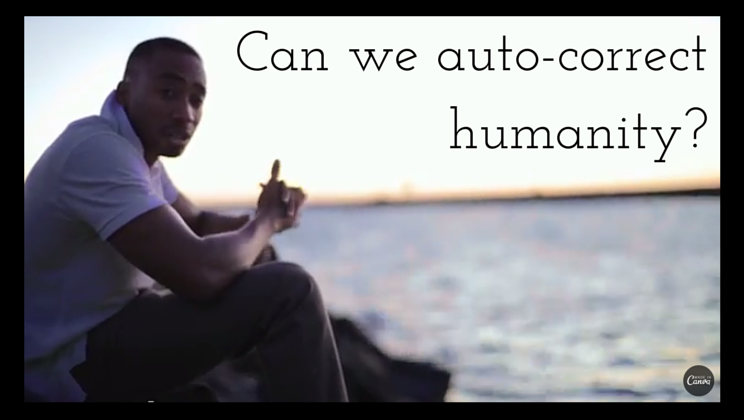Origins….
UX is not new; in fact the term has been around since the early nineties. The term has been credited to Donald Norman who joined Apple as a cognitive scientist.
His desire was to explore all aspects of a user’s experience; including industrial design, graphics, the interface, and physical manual interaction.
Since then, the term has evolved and demand for UX designers has radically increased. With the development of mobile and wearable technologies, apps and increased internet usage worldwide, UX designers are in increasing demand.
Companies are realising the value UX designers bring to both the customer and their business. UX design salaries are rewarding, and they predict an 18% growth in positions opening up in the next ten years.
It’s a booming industry, but how do UX designers work on a day to day basis? If you’re thinking of a career in the field, what can you expect to be doing?
Your projects will differ dramatically from company to company, as will the size of your team, and your priorities. UX involves elements of research, testing, business analysis, project management and psychology as well as wire-framing.
Despite the variety the role offers, there are some general functions a UX designer can be expected to perform irrespective of the company they work at:
Initial Stages
This is where the research (magic) happens. Generally a UX designer will get a brief from the client or their manager asking them to do some project research.
Let’s use the fictitious fast food chain Foodies as an example: Imagine Foodies approach the company you work for wanting a new app.
Firstly, it would be the UX designer’s role to combine desk-based and field research to get a full picture of who they are designing for. This might include reviewing what the current website has to offer, interviewing existing users to look for opportunities and pain points and doing competitor research to see what else is out there.
These tasks will enable the UX designer to pinpoint the core features needed for the Minimum Viable Product and start drafting some initial personas .
For Foodies the core features might be a menu, ability to make online reservations and a branch finder.
Personas and Information Architecture
With the core features decided on, it is time to delve more into what tasks each persona wants to perform and why.
One of Foodies personas might be Samantha, a go-getting 20-something who likes eating artisan salads on her lunch break. An example task for her would be:
‘Samantha likes to pre-order the Mijikenda Banana Salad via the app on the phone as it saves her time between meetings.’
Once this process has been completed for each persona, it is then possible to refine the content needed, working out the information architecture and site map and beginning paper prototypes. Paper prototypes are very rough sketches which can be shown to colleagues and quickly and easily improved.
Wireframes and User
After paper prototypes come
wireframes, user testing and plenty of iterating.
Wireframes typically go through many stages and there is no right or wrong way of doing them.
They often start as very basic black and white designs moving on to interactive designs where users can navigate between the different pages like they will with the final product to high-res designs which give the user a really clear idea of what the final product could look like. Each stage is punctuated with user testing and iterations.
Visual Design
Next comes the visual design where wireframes are converted into mockups.
Mockups include the final imagery, colour, and typography. The main focus is the look and feel- they should be pixel perfect and show exactly what the design will look like when brought to life so they can be used as a guide when development starts.
Some UX designers do the visual design themselves using programs such as Photoshop. Others may liaise with a digital designer or a front-end developer to get the design just right.
Usability Testing and Beyond
With the visual design in place, there is a working prototype of the product which can be fully usability tested by participants who match the identified personas.
Several rounds of testing could take place before the design is completely right- once it is, the new product is finally ready to go into development.
UX designers also attend sprint meetings, overseeing product development to make sure there aren’t any feature creeps (which often happens!) and helping to make small refinements to the design as and when necessary.
One final point to make is that a UX designer’s work is rarely finished after the product launch. There will be refinements, small changes, new releases, feedback to gather and analytics to discuss with the team.
Technology is constantly evolving and it is essential to to keep up-to-date with the latest developments or get left behind.
Conclusion
UX is a fascinating, varied and satisfying career path which could take you in many directions, and hopefully this article gives a good taste of that.