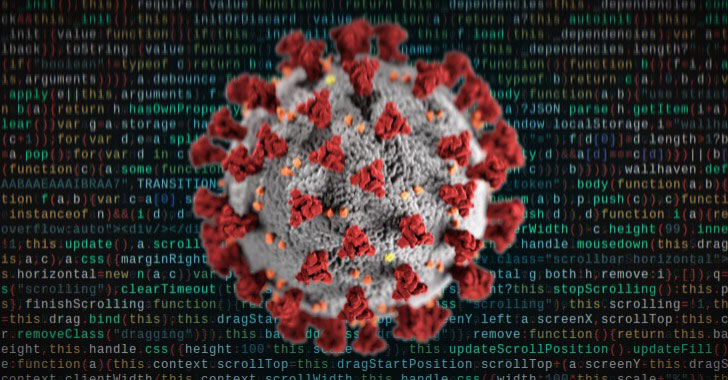Bootstrap is a user interface (UI) framework initially designed at Twitter and later open-sourced. The library is basically a collection of HTML, CSS, and JavaScript UI widgets.
Bootstrap UI components are designed to provide a starter kit on which web developers can build websites, enterprise, or mobile applications.
The framework gained a near cult-like following in the web development community because of its ease of use, excellent documentation, and because — unlike many UI frameworks released at the time — it came with cross-browser support (due to Twitter’s initial involvement and the need of the Twitter site to work across all browsers in the same way).
Today, Bootstrap is used by roughly 20.4% of all internet sites, according to W3Techs, and more than 20 million sites, according to BuiltWith.
The decision to drop support for IE 10 and IE 11 was made last month by Bootstrap’s maintainers. Mark Otto, one of Bootstrap’s creators, said on GitHub that developers who still need to cater to IE users should continue running Bootstrap 4 and not update to the upcoming v5 release.
A big move in the grand scheme of things
However, Bootstrap’s move to drop IE is a milestone. None of the major web-dev projects have yet to make a similar decision. For example, jQuery, today’s top JavaScript library (used on almost three-quarters of all internet sites), still supports IE 9.
With IE 10 market share under 1% and with IE 11 market share around 1-2%, Bootstrap’s decision to drop support will likely be the go-ahead sign from a major project that it’s ok for developers to move on from supporting IE for good.
But Bootstrap’s move also has side-effects as the framework is also a building block of a myriad of other web dev tools, intranets, and enterprise solutions, which will also automatically lose IE support once they upgrade.
And if Bootstrap’s move wasn’t significant enough for IE’s future in the web-dev scene, the team behind WordPress, a CMS used by a third of all internet sites, is also looking into a “graceful degradation” for handling IE users. Basically, the plans are for WordPress to support IE, but not all of the CMS’ features will work as intended.
According to Microsoft, IE 11 is supported until the end of Windows 10, which is currently October 14, 2025. However, IE 11 is not the default browser in Windows anymore since 2015, when Edge replaced IE in Windows 10.
Microsoft primarily supports IE nowadays due to commercial agreements with enterprise clients and focuses all its efforts into Edge. The fact that Microsoft has been treating IE as a second-hand citizen for some years now should have been a sign for developers that it’s time to stop supporting IE a long time ago and forcibly move users towards adopting newer browsers.