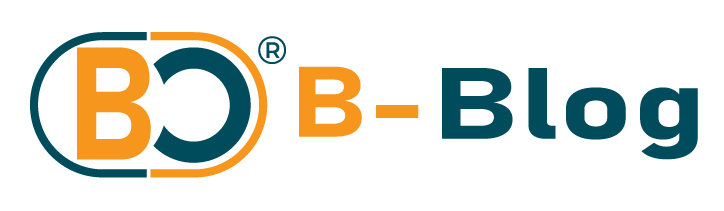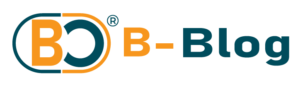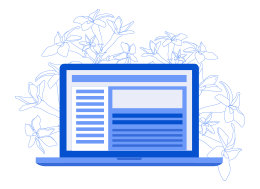Along with the rapid advancements in technology, access to the internet has increased over the last few years. While the penetration of the internet throughout the world has ushered in a higher rate of development and literacy, there are a few added dangers that came along with it. Technical illiteracy leads to making poor choices when it comes to online privacy and security.
Making mistakes can cost you dearly in case you fall prey to the various unscrupulous elements online. In this article, we’re going to have a look at different methods that can help ensure that your system is perfectly secured and that no data breach occurs from your end. Once we’re done with all the points, you’ll have a fair amount of knowledge of the various pitfalls that people encounter and how you can avoid them as well.
So let’s get into it and find out how to protect yourself from online threats.
1. Firewalls
A firewall is essentially a protective barrier that prevents any unauthorized access to your systems by enforcing a set of protocols. The firewall will constantly monitor your system’s activity and will have it on a tight leash to ensure that the system is always safe and secure. It’s one of the best ways of securing your system since it directly addresses the root cause of the problem and is more of a preventative measure than a curative one. Although Windows comes equipped with its own firewall, you have the option of installing another firewall yourself for an added layer of protection.
2. Antivirus and Antimalware Softwares
The first thing that you should do on any system is to install an antivirus suite. If there’s additional antimalware included in the software then it’s even better. Viruses are continuously evolving and every day there’s a new virus, malware, or ransomware ready to damage your system and data. However, a good antivirus program will help defend your system as these programs are continuously updated as well. Most antivirus software is developed by companies with years of experience developing such programs. They know how to handle the various security threats you might encounter online. Before you take any of the other steps, be sure to get a decent antivirus for your system rather than relying on Windows Defender or any other free program.
3. Keep the System Updated
The regular updates released by the developers of various applications are not there for cosmetic purposes or to annoy you. These regular updates are released to patch up the security vulnerabilities and loopholes that might indirectly lead to your system being compromised. The updates to the OS are even more important since they are released by the OS developer to fix any vulnerabilities discovered by their team. If you ignore these updates and don’t bother updating your applications then you put your system at risk of being cracked open by the different hackers, malware, viruses, or ransomware out there on the internet. So just take a little bit of time to update your software whenever an update is released instead of just delaying it.
4. Don’t Click on Everything
Many people who aren’t very tech-savvy make the mistake of trusting everything they find on the internet. These people can often download freely available software on the internet without checking if it’s from a trusted source or not. This can prove fatal as many times there is malicious software inside these seemingly normal programs. If you wish to download the software then make sure to use only the trusted downloading websites rather than randomly downloading anything that you find. This rule applies to any emails you receive as well since the attachments and links can contain malicious software as well. The golden rule you need to remember while using the internet is to only click on or download from trusted and verifiable sources since it’s better to be safe than sorry.

These were some of the tips that you can utilize to guarantee the security of your system while you’re online. Many people make these mistakes and after reading this, you’ll soon start to notice a lot of cases where you could’ve been targeted as well. It’s important to be technologically literate while browsing the internet; being a geek isn’t important but a basic level of awareness goes a very long way. Downloading the latest updates and having a decent antivirus is supposed to be common knowledge but most people tend to ignore these at the cost of their safety. The next time you encounter any suspicious link or file on the internet, you’ll know what to do and that’ll ensure the security of your data.