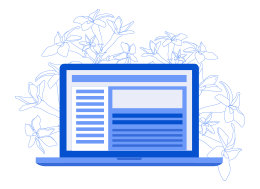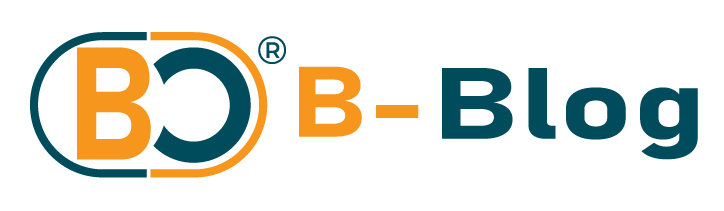The constant pressure to upgrade hardware feels like an unspoken rule in tech circles. When Microsoft announced Windows 11 with its strict hardware requirements, many assumed older machines became instant doorstops. That assumption deserves a closer look.
Reading Technical.ly’s piece on this topic clarified something important. Functional computers get discarded daily while perfectly capable hardware gathers dust. The environmental impact alone gives pause – electronic waste remains one of our fastest-growing pollution streams globally. In regions like West Africa where I’ve worked, this premature obsolescence hits particularly hard when budgets are tight.
Security concerns drive much of the upgrade panic. It is true that Windows 10 loses official support in October 2025. Running unsupported operating systems means missing critical vulnerability patches – the digital equivalent of leaving your front door unlocked. But retirement isn’t the only option for older machines.
Consider these practical approaches instead:
– Test compatibility using Microsoft’s PC Health Check tool before assuming incompatibility
– Explore lightweight Linux distributions like Ubuntu or Mint that breathe new life into aging hardware
– If keeping Windows 10, maximize security with these steps:
– Enable automatic updates immediately
– Install reputable antivirus software (even free versions like Bitdefender)
– Use a standard user account for daily tasks, not an administrator account
– Enable firewall protections in system settings
Organizations like the E-Waste Coalition highlight how unnecessary replacements strain resources worldwide. In Nairobi’s tech hubs, I’ve seen refurbished Windows 10 machines serve coding bootcamps perfectly well. The key lies in smart maintenance rather than blind upgrades.
For specialized workstations needing Windows 11? Sure, upgrade. But for email, documents and browsing? That 2017 Dell probably still has years of service left. We reduce security risks more effectively by keeping functional devices updated and monitored than by chasing every new release.
This is about resourcefulness. Before recycling that ‘outdated’ computer, try installing a lightweight OS. You might discover several more years of service hiding in plain sight. The most secure system is often the one you understand deeply – regardless of its birth year.