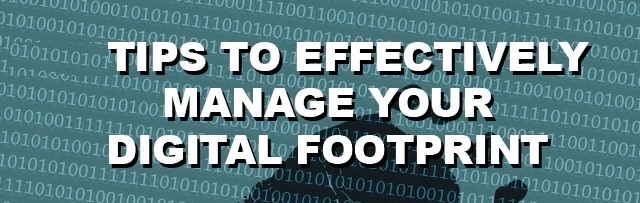Your digital footprint paints a picture of who you are.
Every day, whether we want to or not, most of us contribute to a growing portrait of who we are online; a portrait that is probably more public than we assume.
This portrait helps companies target content at specific markets and consumers, helps employers look into your background, and helps advertisers track your movements across multiple websites. Whatever you do online, you might be leaving digital footprints behind.
So no matter what you do online it’s important that you know what kind of trail you’re leaving, and what the possible effects can be.
While it’s not possible to have ZERO footprints, the first steps toward reducing your digital footprint and managing your digital identity are not that hard.
Your digital footprint is the record of all your interactions online. Once something is posted or shared online, it can be there forever. Understanding your digital footprint helps you choose and control what you leave online for others to find.
Learn The Basics: What’s A Digital Footprint?
Your digital footprint is all the stuff you leave behind as you use the Internet. Comments on social media, Skype calls, app use and email records- it’s part of your online history and can potentially be seen by other people, or tracked in a database.
How Do We Leave Digital Footprints? This happens in many ways.
Here are some of them:
Websites And Online Shopping
Retailers and product review sites often leave cookies on your system which can track your movement from site-to-site, allowing targeted advertisements that can show you products you’ve been recently reading about or looking at online.
Social Media
All those +1s, Retweets, and Facebook comments (even private ones) leave a record. Make sure you know what the default privacy settings are for your social media accounts, and keep an eye on them. Sites often introduce new policies and settings that increase the visibility of your data. They may rely on you just clicking “OK” to whatever terms they are introducing, without reading them.
Mobile Phones, Tablets, or Laptops.
Some websites will build a list of different devices you have used to visit those sites. While this can often be used as a way to help secure your account, it is important to understand the information being collected about your habits.
Know Why Should You Manage Your Digital Footprint.
Make no mistake about it – the web is listening every time you use it! It’s important that you understand what you’re leaving behind when you visit a website.
Here’s a short video from the IS on why you should care about managing your digital footprint.
How to Reduce Your Digital Footprint (and Dodge your Online Stalkers)

To avoid leaving a digital footprint, it’s important to understand how you leave your tracks in the first place. You leave behind a footprint either ‘actively’ or ‘passively’.
Think before you click
Every click is recorded, no matter whether it’s an article, a like, a retweet, and it’s attributed to the current visitor to the page. That is why after a few minutes of watching YouTube videos, all you see on the recommendation are videos related together, or after visiting several book pages on facebook, you view book ads on websites you visit later.
Encourage children to think about content and the consequences of posting it. Are they aware that something that happens on the spur of the moment – a funny picture, an angry post – can still be online years later?
Protect personal information
Know that whatever you put out there is out there
How much can we know about your personal life by visting just a few of your social media profiles. Can we find out what you had for lunch four days this week? Can we find out where your favorite movie place is? What about the kind of music you listen to?
All this is personal information, but due to our hunger for likes and retweets, we carelessy share this for the whole world to see. And added over time, this information is worth more to online advertisers that we will ever know.
Even if you delete something from the internet, realize that it’s still stored in databases and archives and is likely to be forever. In many cases, even if you’ve deleted it, it can still be accessed. There’s no taking something back once it’s online, so think twice before you click on submit!
Bottom line: KEEP PRIVATE INFORMATION PRIVATE
Search yourself
Type your name into a search engine looking for images as well as text. Potential employers, creditors or een lovers, will find a way to find this information. If you’re not happy with anything you find, remove the content yourself if possible, or politely ask the person who posted it to delete it. Do this for your usernames too. Try searching a friend, or a workmate, and see how much show online.
Remember that what you find with this method is what is publicly available, much more will be private and won’t appear on public searches. Information or posts or tweets that you delete are not ‘really deleted’, it’s a known fact. It’s an old saying that “the internet never forgets“, and it can never get truer than that. Before you put it out there, ask yourself if it’s really necessary.
Remember a negative digital profile may affect your reputation, both personally or professionally.
Split your footprint
Some people are very hesitant to shop online, so they have one dedicated credit card that they only use on the internet. That way, if that card is compromised, it’s the only one they have to cancel. This helps split your digital footprint and make it more manageable. You can do the same with emails—create an email that you only use when you have to sign up for a mailing list, one you only use for work, and one you use for social media. Yes, it might be a pain keeping up with all of these emails, but in the end, it can also make things more compartmentalized and easier to control.
Do you have anything to say on this article, leave your comment below.